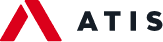Posted in- December 12, 2023

Protecting yourself and your devices is crucial when browsing online. This guide offers 10 essential tips for increasing web security, with a focus on security software and precautions, especially for minors and businesses. From password management to the safe use of social networks, the article provides a complete framework for safer browsing.
Businesses are exposed to significant risks when it comes to cybersecurity. When a company suffers a breach, the damage can extend far beyond its internal borders, affecting customers and employees. The severity of the damage may increase in proportion to the size of the company. Disclosure of passwords and sensitive data can cause reputational damage and economic impacts.
The risks for minors
Minors are particularly vulnerable to online risks, including cyber bullying, malware, viruses and scams. Furthermore, groomers are always lurking, exploiting the goodness and naivety of children and young people. Parents need to pay close attention to their children’s online safety, especially when managing social media and the websites they have access to. The consequences of such risks can be irreparable, making careful monitoring and open communication between parents and children crucial to ensuring children’s online safety.
10 tips to increase web security
1.Use and update security software
To ensure safe web browsing, it is essential to always use and keep security software updated. This is the first and crucial measure to ensure peace of mind and security when browsing online.
Many of these software include automatic scanners that constantly detect potential threats on your computer. Thanks to such programs, you can strengthen your online security by covering a wide range of potential dangers on the Internet.
2.Choose strong passwords
Choosing complex passwords is essential, as these represent secret access keys to our most sensitive information. In the digital world, our passwords protect a wide range of data, including banking information, health data and business accounts. As a result, it is essential to select long, highly complex passwords that are difficult for anyone to guess.
To make it easier to manage complex passwords, there is software that can store them securely, avoiding the need to remember them all. Additionally, it’s a good idea to change your passwords regularly, especially considering the frequent data breaches that occur on the dark web. In any case, it is important to ensure that your new passwords are just as complex as your previous ones.
3. Favorite safe sites for purchases
Online shopping has become common practice, especially in light of recent events related to the pandemic. However, it is essential to shop only on safe and reliable sites. Some online stores may be fake and aimed at scamming inexperienced users. Therefore, it is advisable to opt for well-known and reputed websites that offer secure payment systems.
Even when making purchases from legitimate online stores, it is important to pay close attention to security. Even legitimate websites may not provide complete protection, putting both customers and themselves at risk from possible cyber attacks. Therefore, it is crucial to be cautious when shopping online and take additional security measures when necessary.
4.Handle emails and social media messages with caution
Viruses and malware often find their way through email inboxes. Infected attachments and deceptive links have been responsible for numerous computer infections. With the rise of social media, instant messaging platforms have also become fertile ground for scams and attacks. For example, One-Time Password (OTP) codes and login or confirmation links can hide threats.
It is essential to be extremely cautious when receiving messages via email or instant messaging platforms. Carefully checking the origin and veracity of messages received can help prevent computer infections and online scams.
5.Be careful what you download
We often find ourselves in the situation of wanting to download a program and end up infecting our computer. Our key advice is to download software only from official websites or trusted sources who have personally created the downloaded files. It is important to avoid pirated websites that promise free access to movies, TV series and games, as these often hide cyber threats. Caution when downloading is essential for the security of your device.
6.Limit the sharing of personal data
In an age where sharing information is so simple and immediate, it’s important to remember how essential it is to protect our privacy. Although many messaging platforms offer high security measures, you should be aware that personal data sent online could end up in the wrong hands. Avoiding sharing sensitive information such as credit card numbers, passwords or login information is a critical precaution for our online security. Prudence when sending personal data is a crucial step to protect our privacy and avoid potential risks.
7.Use secure internet connections (watch out for public wi-fi)
Public Wi-Fi networks may seem like a lifesaver when you’re low on mobile data, but it’s important to be aware of the risks they pose. These networks are often vulnerable and can be a breeding ground for computer viruses and malicious people looking to steal personal data. To protect your privacy and security online, using a VPN (Virtual Private Network) can be a vital solution when using public networks. Alternatively, it is advisable to avoid accessing unknown and unsecured public Wi-Fi networks to avoid potential security issues.
8.Make backup copies of important data
Ransomware represents one of the most insidious threats in the digital world, and managing it can be extremely complex. The options available to users are often limited, and in the event of an attack, resetting the device may be the only solution, even if it results in the loss of all data. Therefore, it is crucial to take preventative measures, such as regularly backing up data, especially critical data. Using dedicated services can help protect your data and prevent or mitigate the effects of a ransomware attack.
9.Use common sense when posting on social media
A piece of crucial advice, especially for minors, concerns the use of social networks. The risks associated with this practice are often underestimated, but the online world is full of users with bad intentions. Even a simple comment or message could cause serious damage, especially to young users. Therefore, parents should maintain constant vigilance and regularly monitor their children’s online activities, paying particular attention to the content they share and the interactions they have on social platforms.
10.Protect minors from the dangers of the web
Protect minors from the dangers of the web The dangers of the web that we have discussed in this article can have a particularly significant impact on minors, who may not be able to recognize them or protect themselves adequately. There are numerous services designed to monitor and limit children’s device use, whether on computers, smartphones or tablets. However, it is important to note that it is up to parents to appropriately manage these tools to ensure their children’s safety online.
In conclusion, surfing the net can be a wonderful experience, but it is essential to be aware of the dangers that hide behind every click. Whether you are an adult or a minor, web safety is a priority. By using reliable security software, strong passwords, and being careful when engaging in online activities, you can significantly reduce your risks.
For parents, protecting their children online is crucial. Cyberbullying, malware, and groomers are real threats, but with the use of parental control tools and open communication, you can create a safer environment for young users.
Additionally, it’s important to be critical of the personal information we share online and be aware of often vulnerable public Wi-Fi networks. Finally, maintaining regular data backups is a wise precaution against ransomware.
Web safety is a shared responsibility, and by following these guidelines, we can help protect ourselves and those around us from the insidious dangers of the online world.